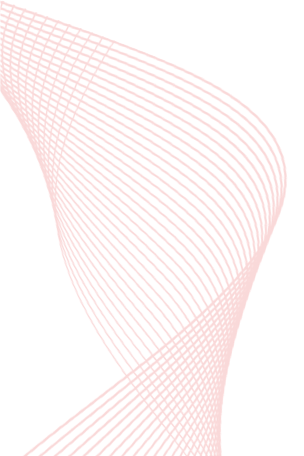
Scenarios
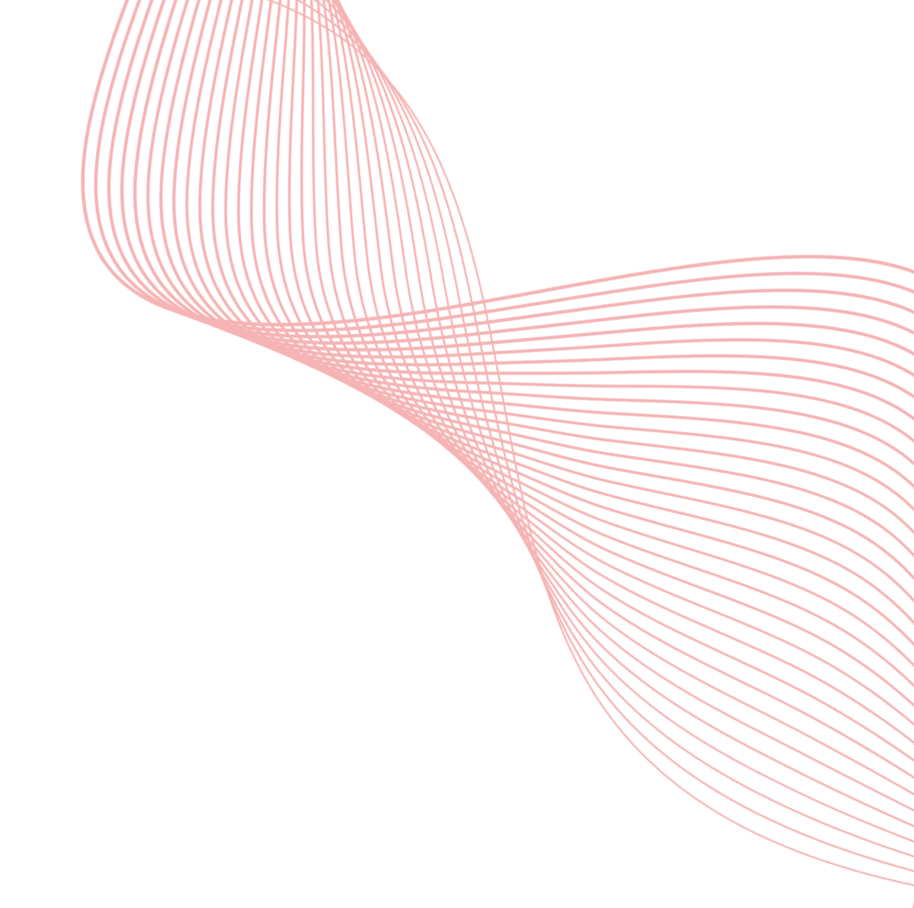
Zero-trust remote work for VPN replacement
Minimize the exposure of Intranet
- Adopt Single Package Authentication (SPA) technology to secure internal websites and resources exposed at the internet boundary. Utilize port hiding and attribute&role based access control techniques to ensure that external hackers cannot detect the presence of internal core business systems.
Data Security Remote Access
- Adopt secure workspace technology to protect internal core data from being leaked through access terminals during remote work. This approach effectively replaces VPNs and reduces the attack surface for external access.
- Ensure the security perimeter of Bring Your Own Device (BYOD) equipment, continuously monitor the security of the local environment, and ensure that access to enterprise network applications is secure. Prevent devices from causing internal network outages due to malware infections.
Support Hybrid Cloud Infrastructure
- Supports unified access security for hybrid cloud architectures, including unified single sign-on authentication, fine-grained access control based on roles and attributes, cloud access terminal boundary management, asset identification and management. Ensures secure isolation of data between SaaS/PaaS/IaaS and your private data center.
Better Experience for Global Branches
- Utilize SD-WAN technology to achieve efficient interconnection for global cross-regional collaborative working, providing a unified global work platform. Regardless of where your internal business and data centers are deployed, global employees can access your business efficiently, quickly, and securely. This fully implements the SASE security architecture.

Low cost Data Security for VDI replacement

Sharply reduce cost
- -Entirely use local PC, without any duplicated usage of server resources
- -Low bandwidth resource usage, no additional bandwidth costs for remote access

Support more scenarios
- -Local graphics rendering
- -Offline working
- -Remote/cross-regional office access
- -Mobile devices connection and debugging via USB Interface

Better user experience
- -Screen Display is Smooth, Clear and completely no delay
- -Directly run locally installed software
- -Files can be shared safely and easily between different devices and users
Outsourcing
- - Outsourced personnel often have access to sensitive corporate data, similar to internal employees. However, due to the high turnover rate of outsourced staff, this can pose risks to core business data. These risks may include data breaches or exploitation by external malicious attackers, leading to ransomware attacks, data leaks, and other forms of cyber threats against the company.
- - Adopting a Zero Trust architecture along with secure workspace technology can effectively address the aforementioned issues. This combined solution is also highly applicable to various scenarios, including on-site outsourcing and remote centralized outsourcing.
Customer service
- - Customer service representatives who provide external services may need to access core business data and user privacy data during their interactions. Due to a lack of effective management measures, there is a significant risk of leaking this highly sensitive information.
- - By integrating softphones, business query systems, and secure workspace technology, sensitive data can be protected while ensuring that all workflows for customer service personnel are efficiently completed within the workspace through a high-performance network connection.
- - To enhance employee office experience, adopting Virtual Desktop Infrastructure (VDI) often results in screen lag and stuttering due to limited network bandwidth resources, leading to a poor office experience.
Development
- - In the software development process, it is essential to ensure data isolation among different roles such as development, testing, and operations. This prevents developers from accessing production environments without authorization, which could lead to sensitive information leaks.
- - Effective measures are needed to ensure that developers cannot take the company's development assets with them when they leave. This can be achieved by having all development work completed within a secure workspace, ensuring that no development assets remain on local devices after their departure.